Top 6 ways to parse .CSV? High Performance!
What are the Best Ways Fastest Ways to Parse Extremely Large Data Files?
Sometime back a question was asked to develop a well performant parser– there was no restriction defined in the question whatsoever as to what technology, logic, flow/etc should be applied. Just the input block, and expected output result format, and maximum time that the parser may take.
This may answer questions:
- How to query a .CSV and save the result in another CSV?
- Custom .CSV Parser?
- How to ETL .CSV into a .CSV
- High performance .CSV parser
Business requirement:
Calculate the usage of different country and dial codes for a particular customer, and write result in a separate file.
Functional requirement:
- Read from CSV data source
- Query for the data (select, group by, sum, count, etc)
- Write into a separate .CSV file
Data source contains the ~1.2 million records, and the module is required to complete the whole procedure in less than 5 seconds.
Given that:
We have a CustomerData.CSV file already exists, to which we will query.
CustomerData.CSV has the following schema:
| Columns | Description |
| Field 1 | This field contains the customer id (sorted in ascending order) |
| Field 2 | Country code |
| Field 3 | Dial Code |
| Field 4 | Start time |
| Field 5 | Call duration |
Result.CSV has the following schema:
| Columns | Description |
| Field 1 | Country code |
| Field 2 | Dial Code |
| Field 3 | Total duration (in minutes and seconds) |
SOLUTION 1: (Use Jet OLE DB Text Driver)
Easiest, quickest, fastest, and very well performant!
Step 1: Define the following schema.ini file in some folder that you like:

If you would like, then look into the Schema.ini File (Text File Driver). Following content goes in schema.ini:
1: [CustomerData.csv]
2: Format=CSVDelimited
3: CharacterSet=ANSI
4: ColNameHeader=False
5: Col1=customerId Text Width 20
6: Col2=countryCode Short Width 3
7: Col3=dialCode Short Width 3
8: Col4=startTime DateTime Width 15
9: Col5=callDuration Text Width 5
10: [result.csv]
11: ColNameHeader=False
12: CharacterSet=1252
13: Format=CSVDelimited
14: Col1=countryCode Short
15: Col2=dialCode Short
16: Col3=Expr1002 Float
STEP 2: Stub in the backend code in some .cs file
1: private static void Query(string CustomerID)
2: {
3: //Pseudo/logic:
4: //Use jet ole db text driver to select * insert into new table;
5: //to read-from a .csv, and write-into a .csv
6:
7: string customerId = CustomerID;
8: string writeTo = @"result.csv";
9: string readFrom = @"CustomerData.csv";
10:
11: //1: SELECT * INTO NEW_TABLE
12: //2: FROM SOURCE_TABLE
13:
14: //dont just read, write as well.
15: string query = @" SELECT
16: countryCode, dialCode, sum(callDuration) INTO " + writeTo + @"
17: FROM
18: [" + readFrom + @"]
19: WHERE
20: customerId='" + customerId + @"'
21: GROUP BY countryCode, dialCode";
22:
23: Stopwatch timer = new Stopwatch();
24:
25: try
26: {
27: Console.WriteLine("Looking for customer: {0}, to export into {1}.", customerId, writeTo);
28:
29: string connectionString = @"Provider=Microsoft.Jet.OLEDB.4.0;Data Source=E:\MyDocs\Software Test\;Extended Properties='text;HDR=No;FMT=CSVDelimited'";
30: using (OleDbConnection conn = new OleDbConnection(connectionString))
31: {
32: OleDbCommand cmd = new OleDbCommand(query, conn);
33: conn.Open();
34: timer.Start();
35: int nRecordsAffected = cmd.ExecuteNonQuery();
36: timer.Stop();
37: conn.Close();
38: }
39: }
40: catch (Exception ex) { Console.Write(ex.ToString()); }
41: Console.WriteLine("Time taken to read/write (ms):[{0}] ({1} secs)", timer.ElapsedMilliseconds, TimeSpan.FromMilliseconds(timer.ElapsedMilliseconds).Seconds);
42: }
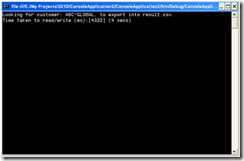
SOLUTION 2: (Write a custom class, create indexes, and apply bisection search)
For instance, following code performs following operations to achieve the same:
- Perform indexing on the selected column
- Select specific records from the .CSV file
- Perform aggregate function, call SUM() – Use LINQ
1: using (CsvParser parser = new CsvParser(@"E:\CustomerData.csv"))
2: {
3: parser.PerformIndexing((int)CsvParser.CsvColumns.Col1_CustomerID);//One time only.
4:
5: timer.Start();
6: parser.Select("AMANTEL").Sum((int)CsvParser.CsvColumns.CallDuration);
7: timer.Stop();
8:
9: foreach (var o in parser.Result)
10: {
11: Console.WriteLine(string.Format("CountryCode:{0}, DialCode:{1}, TotalDurationOfCall:{2}",
12: o.CountryCode, o.DialCode, o.TotalDurationOfCall));
13: }
14:
15: }
16: Console.WriteLine("Time taken to read/write (ms):[{0}] ({1} secs)", timer.ElapsedMilliseconds, TimeSpan.FromMilliseconds(timer.ElapsedMilliseconds).Seconds);
Output:

Backend code:
1: class CsvParser : IDisposable
2: {
3:
4: public dynamic Result { get; set; }
5: private string _fileName;
6: private char _separator = ',';
7: private Dictionary<string, Bounds> _lstIndex = new Dictionary<string, Bounds>();
8: private List<string> _Rows = new List<string>();
9: public enum CsvColumns { Col1_CustomerID = 0, Col2_CountryCode = 1, Col3_DialCode = 2, Col4_StartTime = 3, CallDuration = 5 }
10:
11: //Simple bound structure to hold start and end index in the file.
12: class Bounds
13: {
14: public int Start { get; set; }
15: public int End { get; set; }
16:
17: public Bounds(int start, int stop) { Start = start; End = stop; }
18: }
19:
20:
21: //Default constructor
22: public CsvParser(string file, char seperator = ',')
23: {
24: if (string.IsNullOrEmpty(file)) throw new Exception("Invalid file");
25:
26: this._fileName = file; this._separator = seperator;
27: }
28:
29: /// <summary>
30: /// Should be called once, before using the object;
31: /// </summary>
32: /// <param name="nColumn">Column to be indexed</param>
33: /// <returns>Chained object</returns>
34: public CsvParser PerformIndexing(int nColumn)
35: {
36: using (StreamReader reader = new StreamReader(_fileName))
37: {
38: string previousVal = string.Empty; string currentVal = string.Empty;
39: int nStart = 0;
40: int nEnd = 0;
41: int nRowCounter = 0;
42:
43: do
44: {
45: currentVal = reader.ReadLine().Split(_separator)[nColumn];
46:
47: if (previousVal != currentVal)
48: {
49: if (!string.IsNullOrEmpty(previousVal))
50: {
51: nEnd = nRowCounter;
52: _lstIndex.Add(previousVal, new Bounds(nStart, nEnd)); //Add previous value
53: nStart = nEnd + 1;//next line
54: }
55:
56: previousVal = currentVal;
57: }
58:
59:
60: nRowCounter++;//next line
61: } while (!reader.EndOfStream);
62: }
63:
64: System.Diagnostics.Trace.WriteLine(string.Format("Done. Total indexed {0}.", _lstIndex.Count));
65: return this;
66: }
67:
68: /// <summary>
69: /// Select rows where given customer id
70: /// </summary>
71: /// <param name="CustomerID">Customer id predicate</param>
72: /// <returns></returns>
73: internal CsvParser Select(string CustomerID)
74: {
75: using (StreamReader reader = new StreamReader(_fileName))
76: {
77: //1. Get location from index; also get the next index id so that we know where to stop.
78: //2. Jump to that position
79: //3. Start fetching
80:
81: Bounds bounds = _lstIndex[CustomerID];
82:
83: int nRowCounter = 0;
84: while (!reader.EndOfStream || nRowCounter == bounds.End)
85: {
86: if (nRowCounter >= bounds.Start)
87: _Rows.Add(reader.ReadLine());
88:
89: nRowCounter++;
90:
91: if (nRowCounter > bounds.End) break;
92: }
93: }
94:
95: return this;
96: }
97:
98: /// <summary>
99: /// Binary search
100: /// </summary>
101: /// <param name="data"></param>
102: /// <param name="key"></param>
103: /// <param name="left"></param>
104: /// <param name="right"></param>
105: /// <returns></returns>
106: [Obsolete("Unused", true)]
107: internal static int Search(string[] data, string key, int left, int right)
108: {
109: if (left <= right)
110: {
111: int middle = (left + right) / 2;
112: if (key == data[middle])
113: return middle;
114: else if (!key.Equals(data[middle]))
115: return Search(data, key, left, middle - 1);
116: else
117: return Search(data, key, middle + 1, right);
118: }
119: return -1;
120: }
121:
122: /// <summary>
123: /// Provide SUM aggregate function
124: /// </summary>
125: /// <param name="nColumnID">by column</param>
126: /// <returns>Chained object</returns>
127: internal CsvParser Sum(int nColumnID)
128: {
129: var result = from theRow in _Rows
130: let rowItems = theRow.Split(_separator)
131:
132: group theRow by new
133: {
134: countryCode = rowItems[(int)CsvColumns.Col2_CountryCode],
135: dialCode = rowItems[(int)CsvColumns.Col3_DialCode]
136: } into g
137:
138: select new
139: {
140: CountryCode = g.Key.countryCode,
141: DialCode = g.Key.dialCode,
142: TotalDurationOfCall = g.Sum(p => p[(int)CsvColumns.CallDuration]),
143: selectedRows = g
144: };
145:
146: Result = result.ToList();
147:
148: return this;
149: }
150:
151: #region IDisposable Members
152: public void Dispose() { }
153: #endregion
154:
155:
156: }
Btw, far more interesting code would have been the following implementation:
parser .Select(Col1, Col2, Col3) .Where(Col1,"AMANTEL") .Sum(Col3);
SOLUTION 3: (Use TextFieldParser class)
Checkout this solution, but its a VB turned into C# solution. Let me know if you enjoy?
1: using (var parser =
2: new TextFieldParser(@"c:\CustomerData.CSV")
3: {
4: TextFieldType = FieldType.Delimited,
5: Delimiters = new[] { "," }
6: })
7: {
8: while (!parser.EndOfData)
9: {
10: string[] fields;
11: fields = parser.ReadFields();
12: //Do something with it!
13: }
14: }
SOLUTION 4: (Using LINQ to CSV)
Here is how.
SOLUTION 5: (Use XmlCSVReader, convert CSV to XML and use XPath to query the data)
How so? Here is the method.
SOLUTION 6: (Load .CSV in a database and use SELECT query to get result)
See Importing CSV Data and saving it in database; I hope you get the idea; ping me if you did not. Another, just as interesting A Fast CSV Reader is also there; this is interesting because it has benchmarks.
SOLUTION 7 (Bonus): (Use Text Driver with DSN)
Just to retrieve data, quick and easy.
1: OdbcConnection conn = new OdbcConnection("DSN=CustomerData.csv");
2: conn.Open();
3: OdbcCommand foo = new OdbcCommand(@"SELECT * FROM [CustomerData.csv]", conn);
4: IDataReader dr = foo.ExecuteReader();
5: while (dr.Read())
6: {
7: List<string> data = new List<string>();
8: int cols = dr.GetSchemaTable().Rows.Count;
9: for (int i = 0; i < cols; i++)
10: {
11: Console.WriteLine(string.Format("Col:{0}", dr[i].ToString()));
12: }
13: }
Happy parsing!



